
| Jump to Topic: | After a Duplicate Deal | Create a Movie |
|---|---|---|
| Using Movies | You Hold… (separate Topic) | |
| The Bidding Goes… (separate Topic) |
| Duplicate Bridge Scoreboard |  |
After a duplicate hand is played, whether you are kibitzing or playing, you will see a scoreboard (bridge movie) that contains all of the hands played at the table and all of the scores obtained for each hand at other tables along with the IMP or Matchpoint scores obtained.
The scoreboard, which looks much like the “traveller” when playing face-to-face duplicate bridge at a “real” club, is illustrated below. It can be invoked at any time when watching or playing at a table by clicking on the MOVIE button.
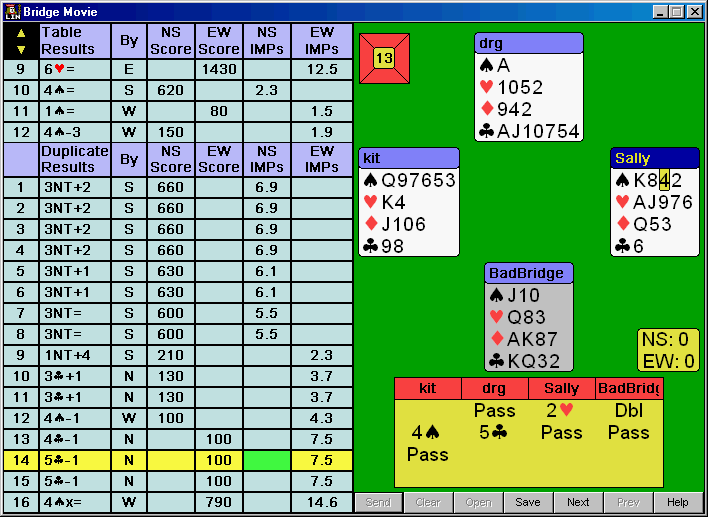
Your table results are in the top part of the scoreboard. The arrow(s) in the upper left can be used to bring results that are further up or down the list into view.
The last hand played at the table is displayed on the right side of the scoreboard and your result is highlighted in yellow. Note that the opening lead is surrounded by a yellow box. The results for that board at other tables are shown in the lower part of the scoreboard. The score you obtained for the board is highlighted in green.
If you wish to see what happened at other tables on a previously played deal, click on that board in the top part of the scoreboard. The bottom part of the scoreboard will be updated so that you can see all the scores obtained for that board. If you click on the line for a result at another table you will be able to see what happened at that table in the display on the right hand side of the scoreboard.
| Create a Bridge Movie |  |
In the Lobby, in Chat Rooms, at Teaching Tables, and at Partnership Bidding tables, you can create bridge movies. That is, you can enter the hands of a deal, set the vulnerability and dealer, enter the auction, play the hand, and attach a commentary to the deal.
In these locations, clicking on the MOVIE button in the bottom tool bar, brings up a window similar to the following (it has been squashed from top to bottom for ease of display). The buttons in the tool bar at the bottom differ slightly depending on where you are when you click the MOVIE button. At teaching and partnership bidding tables, there is a Send button (between the Annotate and Clear buttons).
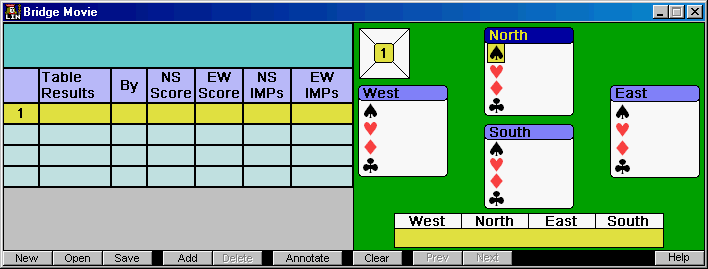
Bridge Movies are a powerful and sophisticated feature. Refer to the topic, Create a Bridge Movie for details.
| Using Movies |  |
Provided you can see the MOVIE button in the tool bar at the bottom of your BBO window, you can attach a bridge movie to a chat message.
This is done in two steps. First you create the movie or load a previously saved movie (click the MOVIE button). Then you compose your chat message and in the chat dialog, click the Attach Bridge Movie checkbox. When you send the message (click Chat), the movie will be sent.
When someone sends you a bridge movie, you will be asked if you want to view it. If you say Yes, the Bridge Movie dialog will appear and you can use the Next and Previous buttons to view the play sequence.
When you are the Host at a Teaching Table or a Partnership Bidding Table, you can insert deals from a bridge movie into the table. This means that the first, or only, deal is displayed at the table and each time you click Redeal, the next deal in sequence is displayed. Note that only complete deals can be inserted into a table.
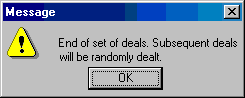
When the deals are exhausted, BBO will warn you with a message like the one illustrated on the left.
When you click OK it will switch to using random deals.
As with attaching a movie to a chat message, inserting deals at a table is done in two steps. First you create the movie or load a previously saved movie (click the MOVIE button). Then you click the Send button to insert the deals.
 |